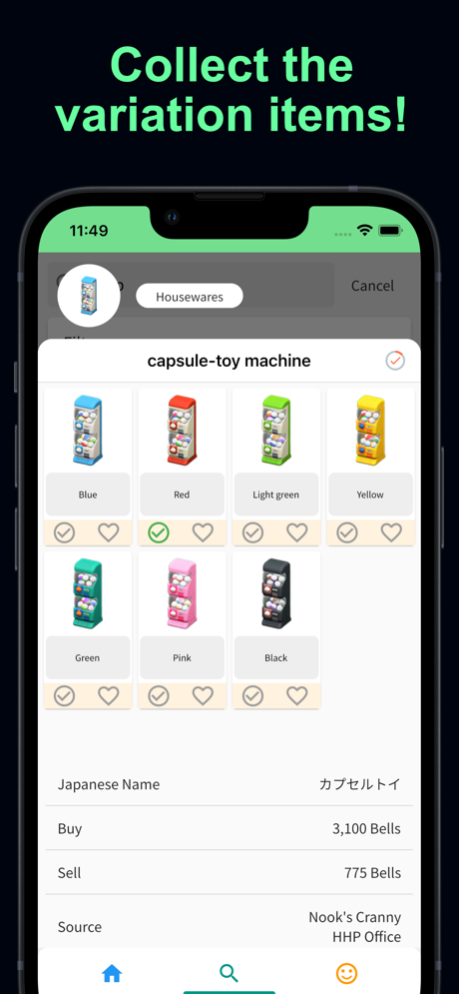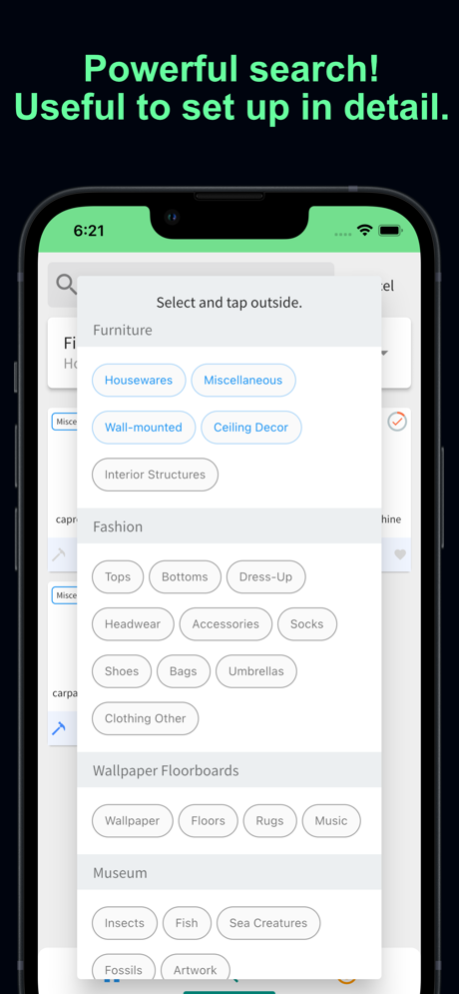Animal Collection: NH 1.1.5
Continue to app
Free Version
Publisher Description
A collection management app by and for fans of Animal Crossing New Horizons: Animal Crossing: ACNH has been born!
Finally, Version 2.0.4 supported!!
--
You can check the variations of items, check the availability of each remake, check your favorites, and of course, check the fish, insects, and sea food that are currently appearing!
Functions are simple
Search is powerful and useful!
The search is powerful and useful, and the Japanese names are free of weird translations!
========
#Home
- List of residents you have checked
- Fish currently appearing
- Insects currently appearing
- Seafood currently appearing
The appearance time is easy to see and convenient for collecting.
#Search
- Keyword search with free input
You can use katakana, hiragana, and English!
- Filter search by category
In addition to furniture, clothes, etc.
In addition to furniture and clothes, you can also search by favorites, availability, DIY, remake, and more!
This app is the only one that includes Amiibo cards and figures!
#Settings and Collections
- Switch between northern and southern hemispheres
- Switch between Japanese and English display languages.
How do you say it in English? You may find something you didn't expect!
- In-app notification of birthdays ON/OFF
If you check the residents, you will be notified on your birthday!
You can also turn it off from the app.
- Collection rate for each category
The collection rate of each category will increase when you check them.
Aim for 100%!
The number of residents will increase even if you make them your favorites!
========
On the item detail page, the contents displayed will change depending on the category, such as furniture or recipes.
Take a look at all the different items!
========
Why release a new app now? Because the existing app was difficult to use in terms of design and functionality. There were also a lot of unused functions that bothered me.
This app doesn't have a lot of features, but I plan to make it even more useful if there are any requests, so please use it a lot and give me good feedback.
Also, if you think it's good, please give me a review!
I'll be very happy if you give me a good review (like 5) and I'll try to do better!
If you have any concerns, please leave me a message with a high rating and I'll do my best!
Feb 6, 2022
Version 1.1.5
- It is now possible to display related recipes on the detail page.
- We have changed the keyword search so that related recipes are also listed!
(e.g.) If you search for "iron", you will see recipes such as “axe" in addition to "iron nugget".
- Added the option to "Include related recipes" to the settings.
- The recipes in the search filter are now divided into cooking and non-cooking.
- Food and drinks are now easier to search!
Added "Eatable/Drinkable" as a search filter.
About Animal Collection: NH
Animal Collection: NH is a free app for iOS published in the Office Suites & Tools list of apps, part of Business.
The company that develops Animal Collection: NH is Hiroyuki Satoh. The latest version released by its developer is 1.1.5.
To install Animal Collection: NH on your iOS device, just click the green Continue To App button above to start the installation process. The app is listed on our website since 2022-02-06 and was downloaded 0 times. We have already checked if the download link is safe, however for your own protection we recommend that you scan the downloaded app with your antivirus. Your antivirus may detect the Animal Collection: NH as malware if the download link is broken.
How to install Animal Collection: NH on your iOS device:
- Click on the Continue To App button on our website. This will redirect you to the App Store.
- Once the Animal Collection: NH is shown in the iTunes listing of your iOS device, you can start its download and installation. Tap on the GET button to the right of the app to start downloading it.
- If you are not logged-in the iOS appstore app, you'll be prompted for your your Apple ID and/or password.
- After Animal Collection: NH is downloaded, you'll see an INSTALL button to the right. Tap on it to start the actual installation of the iOS app.
- Once installation is finished you can tap on the OPEN button to start it. Its icon will also be added to your device home screen.